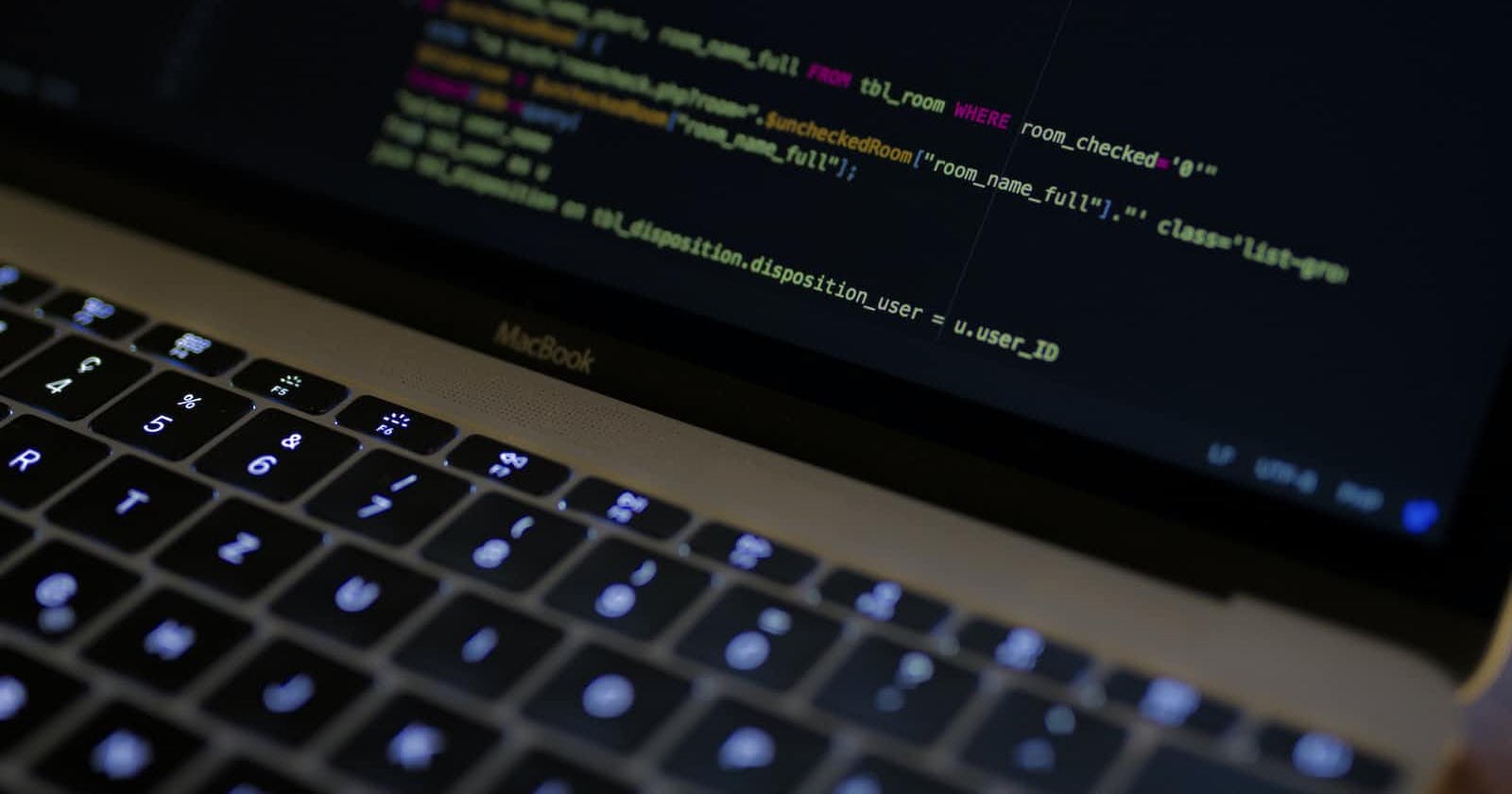Here's an SQL script with a code example of how to use JOIN:
Let's say we have two tables named "employees" and "departments" with the following columns:
employees: "employee_id", "first_name", "last_name", "email", "hire_date", "salary", and "department_id"
departments: "department_id" and "department_name"
We want to retrieve the first name, last name, email, and department name of all employees.
Here's the SQL code using INNER JOIN:
SELECT e.first_name, e.last_name, e.email, d.department_name
FROM employees e
INNER JOIN departments d
ON e.department_id = d.department_id;
Explanation of the code:
SELECTis used to specify the columns to retrieve from the table. In this case, we want to retrieve the first_name, last_name, email, and department_name columns.FROMis used to specify the table to retrieve the data from. In this case, we want to retrieve the data from both the employees and departments tables.INNER JOINis used to join the two tables based on a common column. In this case, we want to join the employees and departments tables based on the department_id column.ONis used to specify the condition for the join. In this case, we want to join the tables where the department_id in the employees table matches the department_id in the departments table.
The code will return a list of all employees with their first name, last name, email, and department name displayed in separate columns.
There are other types of JOINs, such as LEFT JOIN, RIGHT JOIN, and FULL OUTER JOIN, which can be used depending on the specific requirements of the query.
I hope this example helps you understand how to use JOIN in SQL.